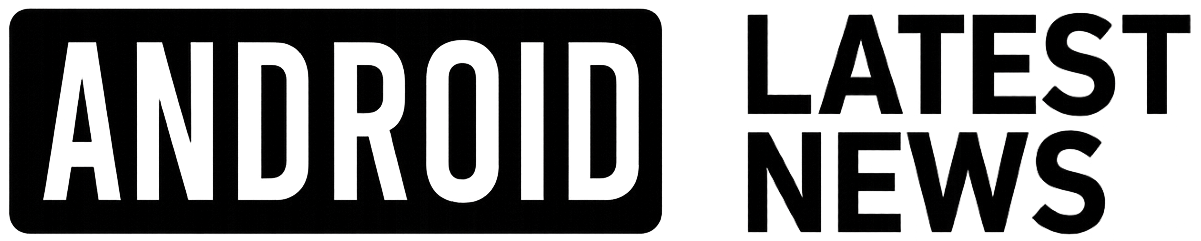Prime Day Chromebook Deals – How to Buy the Perfect Cheap Laptop During Amazon’s Sale
Amazon Prime Day is one of the most anticipated shopping events of the year, especially for tech enthusiasts hunting for unbeatable deals. If you’re in the market for a new laptop that’s affordable, reliable, and perfect for everyday tasks, Chromebooks during Prime Day are an excellent choice. This article will guide you through the best Prime Day Chromebook deals and provide practical tips on purchasing the perfect cheap laptop during Amazon’s mega sale.
Why Choose a Chromebook on Prime Day?
Chromebooks have surged in popularity, especially among students, professionals working remotely, and casual users. Their lightweight operating system, fast boot times, and budget-friendly pricing make them an attractive alternative to traditional laptops.
Benefits of Buying a Chromebook During Prime Day
- Significant Discounts: Amazon Prime Day offers some of the year’s best tech discounts, including on popular Chromebook models.
- Latest Models: Retailers often clear inventory or promote newly released models, allowing you to pick the latest tech at lower prices.
- Enhanced Features: Many Chromebooks now come with touchscreens, 4K display options, and improved battery life, typically discounted during the sale.
- Bundled Offers: Sometimes Prime Day deals include bundles like free accessories, extended warranties, or software subscriptions.
Features to Consider When Buying a Cheap Chromebook
Buying a Chromebook is not just about snagging the deal; it’s about choosing the one that best fits your needs. Here are the most important features to consider:
1. Processor
Chromebooks usually come equipped with Intel Celeron, Pentium, or ARM processors. For basic browsing and document editing, entry-level processors suffice. If you plan on multitasking or running Linux apps, consider Intel Core i3 or better.
2. RAM
Minimum RAM should be 4GB for smooth performance; 8GB is ideal if you use Chrome tabs heavily or more demanding applications.
3. Storage
Most Chromebooks use eMMC storage ranging from 32GB to 64GB. However, if you want offline access to files or large apps, consider a device with 128GB or more.
4. Display
Choose Full HD (1080p) or better for clear visuals, especially if you stream videos or attend virtual meetings.
5. Battery Life
One of the merits of Chromebooks is their long battery life. Aim for at least 8-10 hours to ensure all-day usability without frequent charging.
6. Build Quality and Portability
Consider the laptop’s weight and build materials if you travel or commute frequently. Aluminum bodies are durable but more expensive, while plastic models are lightweight and budget-friendly.
How to Snag the Best Prime Day Chromebook Deals
Finding the best deals can be overwhelming during Amazon Prime Day because of the sheer volume of options. Follow these practical tips to ensure you get the perfect cheap Chromebook:
- Set a Budget: Determine how much you want to spend beforehand to narrow your search.
- Use Amazon’s Wishlist & Alerts: Add Chromebooks you like to your wishlist, and set price alerts with tools like CamelCamelCamel or Keepa.
- Check Early Deals: Prime Day often offers early discounts days before the main event. Take advantage to avoid missing out.
- Compare Reviews and Ratings: Prioritize models with excellent user reviews and high star ratings on Amazon.
- Look for Top Brands: Brands like Acer, ASUS, HP, Lenovo, and Samsung often provide quality Chromebooks at discounted prices.
- Consider Refurbished Deals: Amazon and official stores offer refurbished Chromebooks with warranty at lower prices.
- Bundle Deals: Sometimes peripherals such as cases, mice, or headphones are bundled at no extra cost – perfect for new laptop buyers.
Case Study: Prime Day Chromebook Deal Success Story
Last year’s Prime Day, Sarah, a university student, purchased the Acer Chromebook Spin 311 at a 25% discount. With its touchscreen and compact design, it became her go-to device for note-taking and video calls. Thanks to the sale, she saved over $100 on a Chromebook that otherwise would have been beyond her budget.
Firsthand Tips From Experienced Shoppers
- Act Fast: Prime Day deals often have limited stock and expire quickly.
- Check for Coupons: Sometimes stacking manufacturer coupons with Amazon’s discounts leads to even deeper savings.
- Consider Amazon Renewed: These certified refurbished Chromebooks come with a warranty and can offer major savings.
- Read the Fine Print: Verify return policies – some Prime Day items may have shorter return windows.
Popular Chromebook Models to Watch for During Prime Day
Here are some of the bestselling Chromebooks that usually show up in Prime Day deals and have great reviews:
- Acer Chromebook 314: Lightweight, Full HD display, affordable price.
- ASUS Chromebook Flip C434: Stylish convertible, aluminum build, and excellent battery life.
- Lenovo Chromebook Flex 5: 2-in-1 functionality, great keyboard, and solid performance.
- HP Chromebook x360 14c: Touchscreen with impressive display quality and solid specs.
- Samsung Chromebook 4+: Budget-friendly option with a large screen and reliable battery.
Conclusion
Amazon Prime Day is the perfect opportunity to grab a high-quality Chromebook without breaking the bank. By focusing on essential features like processor speed, RAM, storage, and battery life, and following the practical tips shared in this guide, you can confidently choose the perfect cheap laptop. Keep an eye on top brands and be ready to act fast to seize the best Prime Day Chromebook deals. Whether you’re a student, professional, or casual user, there has never been a better time to upgrade your tech with a budget-friendly Chromebook.