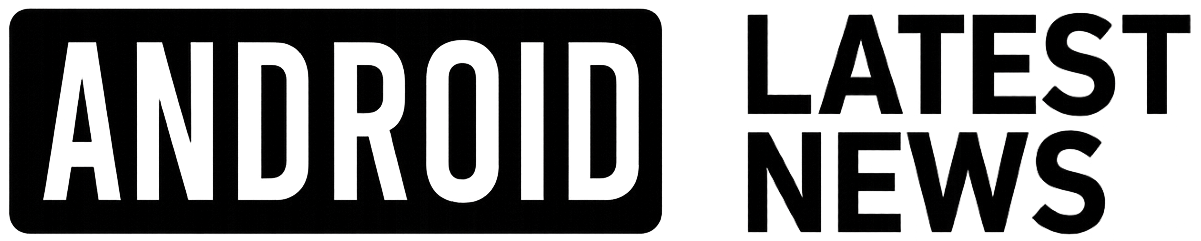Popular Android Feature Now Takes You to Your Song Search History
If you are someone who constantly finds yourself humming a tune but struggling to recall its name later, you’re in luck! Android devices have long had an impressive song recognition feature – commonly known as Google’s Song Search or “Now Playing” – that identifies music playing around you. The exciting news? This popular feature has now evolved, allowing users to effortlessly access their entire Song Search history in one place. This update greatly improves user convenience and music discovery, making it easier than ever to revisit that catchy track you discovered a while ago.
What Is Android’s Song Search Feature?
The Song Search feature on Android devices is a powerful music recognition tool that identifies songs playing nearby without the need to open an app manually. Commonly integrated through “Now Playing” on Pixel devices or Google Assistant’s song detection, this technology continuously listens in the background and displays the song’s title and artist on your lock screen or notification shade.
How Song Search Works
- Uses acoustic fingerprinting to capture audio snippets.
- Matches audio against a vast database of songs for identification.
- Displays song information automatically, often with album art and direct links to streaming platforms.
Previously Missing Piece: Your Song Search History
While this feature has been widely appreciated, until recently users had limited ways to revisit their recognized songs. The missing piece was a dedicated history log – a place to browse every song detected over time. Now, Android’s latest update remedies this by providing a user-friendly history feature.
How to Access Your Song Search History on Android
Accessing your entire song recognition history is straightforward and intuitive. Here’s how you can check your Song Search history on compatible Android devices:
- Open the Settings app.
- Navigate to Sound & vibration or directly to Now Playing settings (location may vary by device).
- Tap on Now Playing history or Song Search history.
- Browse through the list of songs your device has detected recently.
Alternatively, you can ask Google Assistant, “Show me my song search history,” to bring up recognized tracks with links to listen again.
Key Benefits of Accessing Song Search History
Why is this seemingly small feature update a big deal? Here are some of the important benefits:
- Never lose a song again: Found a great track at a café or in a movie but forgot to save it? Your history is there to remind you.
- Convenient playback: Revisit your favorite identified songs for streaming without searching manually.
- Organize your music tastes: Easily track and analyze your changing music preferences over time.
- Share with friends: Quickly share your history or individual recognized songs directly from your phone.
- Offline access: Depending on settings, your history remains available even when offline.
Practical Tips to Maximize Your Song Search History
To get the most out of this feature, consider these helpful tips:
- Enable Now Playing or Song Search: Make sure this feature is turned on in your Android settings for automatic song recognition.
- Sync your history with your Google account: This ensures you don’t lose your song search history if you switch devices.
- Regularly review and curate: Use your history as a music discovery journal by creating playlists from previously recognized songs.
- Customize notifications: Adjust notification settings so you get song info discreetly without disruption.
First-Hand Experience: How This Feature Enhances Music Discovery
Many Android users express excitement over this update, especially music enthusiasts. One Pixel user shared, “I used to constantly find songs I liked but forgot their names the moment I left the place. Now, with easy access to my Song Search history, I just pull it up and find that track instantly. It’s like my personal music diary!”
The ability to scroll back through detected songs can turn casual encounters with music into lasting favorites. It simplifies building personalized playlists and reconnecting with tunes that might otherwise slip your memory.
Case Study: Streamlining Music Discovery on the Go
Meet Sarah, a college student and avid music lover. Before the update, she used multiple apps and notes to keep track of songs she found interesting. This was time-consuming and prone to forgetting. After her phone received the update, Sarah found that her song search history became the go-to place. She could revisit songs she heard in cafes, parties, or on the radio without hassle.
This streamlined workflow allowed Sarah to discover new indie bands and artists, expanding her musical tastes and making sharing songs with friends a breeze. For busy users like Sarah, the update is a game-changer.
Conclusion: Why You Should Explore Your Song Search History Today
The integration of a dedicated Song Search history within Android’s popular music recognition feature is a thoughtful enhancement that significantly improves how users interact with and rediscover music. Whether you are a casual listener or a devoted audiophile, accessing your song search records opens the door to a more organized, convenient, and enjoyable music experience.
If you haven’t already, check your Android device’s settings now and explore this handy feature. With a few taps, you might unearth forgotten gems from your musical journey and enhance your daily soundtrack effortlessly.
Stay tuned for more tips and updates on Android features and music discovery tools, and happy listening!