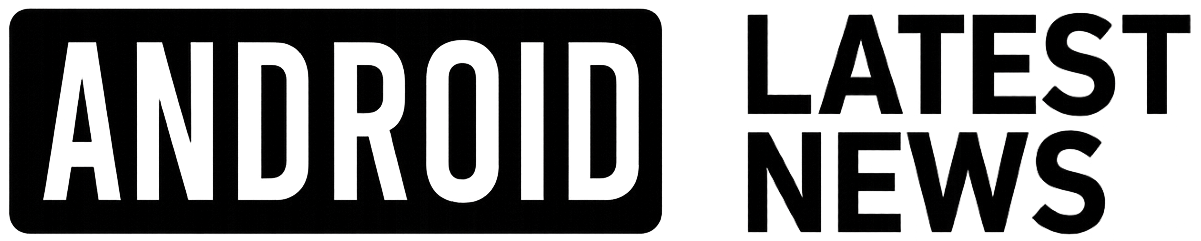Google Removes Pixel 6a Factory Images Prior to Mandatory Battery Update – What You Need to Know
The Google Pixel 6a has been a widely popular mid-range smartphone, known for offering great performance and camera prowess at an affordable price point. But recently, Google made a surprising move by removing the Pixel 6a factory images from its official servers, coinciding with a mandatory battery update rollout. This action raised questions among users and developers alike about the implications for device restoration, security, and overall user experience.
In this comprehensive guide, we’ll unpack why Google decided to remove these factory images, what the mandatory battery update entails, and how Pixel 6a owners can navigate this transition smoothly. Whether you are a Pixel enthusiast, tech blogger, or a casual user, this article brings you all the valuable insights on the matter.
What Are Factory Images and Why Do They Matter?
Factory images are official firmware files provided by Google that allow users to restore their Pixel devices to a clean, stock Android state. These images are crucial for:
- Recovering a bricked or malfunctioning device.
- Removing custom ROMs or modifications.
- Performing a clean reinstall of the Android operating system.
- Developers testing software stability on stock firmware.
Removing factory images means users lose direct access to these official, easily installable firmware packages, pushing them towards alternative recovery or update methods.
Why Did Google Remove Pixel 6a Factory Images?
Google’s removal of Pixel 6a factory images is primarily tied to an urgent safety measure concerning the device’s battery performance. Here are the main factors behind the decision:
- Battery Safety Concerns: Reports emerged of some Pixel 6a devices experiencing accelerated battery degradation or abnormal heating. To address this, Google issued a mandatory battery update aimed at fixing underlying software-related battery management issues.
- Controlled Update Rollout: By removing factory images related to older firmware, Google ensures users cannot flash vulnerable or problematic software versions that bypass the mandatory battery update.
- Preventing Unauthorized Downgrades: Without factory images for previous builds, the risk of users rolling back to versions that caused battery issues is minimized, enhancing overall safety.
- Product Integrity: Google wants to maintain a consistent, safe experience for all Pixel 6a users by enforcing this critical update before any device resets or restorations.
Details About the Mandatory Battery Update
The mandatory battery update released by Google targets multiple performance and safety improvements, including:
- Improved Battery Management: Tackling issues like excessive drain and overheating.
- Thermal Regulation Enhancements: Keeping the device cooler during heavy use.
- Enhanced Firmware Stability: Optimizing system processes related to battery usage.
- Critical Security Fixes: Addressing vulnerabilities that could affect battery controller firmware.
This update is being automatically pushed to all eligible Pixel 6a devices via OTA (over-the-air) channels. Users are strongly advised to install it promptly to ensure optimal battery health and device safety.
What This Means for Pixel 6a Users
Impact on Device Restoration and Troubleshooting
Traditionally, if a Pixel user faced software issues, they could download the corresponding factory image and manually flash their device to return it to stock Android. With these images temporarily unavailable, the process changes:
- Manual flashing is restricted: Users cannot sideload older images that lack the battery patch.
- Reliance on OTA updates: The safest way to restore is through official automatic updates.
- Workarounds are limited: While some third-party tools exist, they carry risk and may violate warranty terms.
Advice for Developers and Advanced Users
If you develop custom ROMs or mod the Pixel 6a firmware, plan for these changes:
- Do not distribute or flash pre-update factory images.
- Monitor Google’s official developer channels for the re-release of updated factory images.
- Focus on compatibility with the updated battery firmware versions.
Practical Tips for Pixel 6a Owners During the Update
To navigate this update smoothly and maintain device health, consider the following tips:
- Ensure your device is fully charged or connected to power before starting the battery update.
- Backup your important data regularly in case an unexpected issue arises during the update process.
- Avoid attempting to flash or downgrade firmware until Google officially reissues the factory images.
- Monitor official Google Pixel forums and support channels for ongoing updates or additional steps.
- Keep your device connected to a stable Wi-Fi network to receive the mandatory OTA update without interruption.
Case Study: User Experience with the Pixel 6a Battery Update
Several early adopters who received the battery update shared their experience:
- Smoother battery performance: Users noticed less overheating during prolonged gaming or streaming sessions.
- Improved battery lifespan: Reports show a deceleration in battery capacity degradation compared to pre-update status.
- Minimal update interruptions: The OTA process was seamless, with the device rebooting normally after the update.
- Temporary concerns: A few users mentioned minor hiccups during update installation, which resolved by restarting the device.
Overall, feedback supports Google’s decision as a positive step toward ensuring safe and reliable Pixel 6a usage.
Conclusion
Google’s removal of Pixel 6a factory images ahead of the mandatory battery update reflects a deliberate commitment to device safety and customer trust. While this move restricts manual restores to old firmware versions, it helps prevent potential battery hazards and guarantees a consistent experience for all users.
For Pixel 6a owners, the best course of action is to embrace the battery update, keep software current, and avoid unofficial flashing until factory images return. By doing so, you protect your device’s longevity and enjoy the full benefits of one of Google’s most promising smartphones.
Stay tuned to official Google channels for updated factory image releases and further assistance. Meanwhile, following our practical tips will ensure your Pixel 6a remains in top shape.