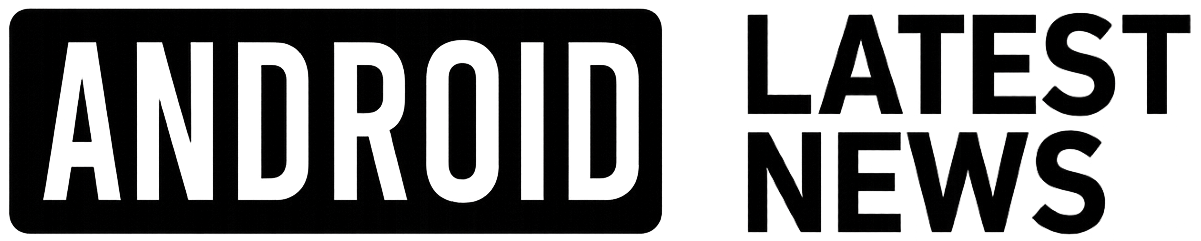Google Pushes Pixel 4a Battery Update on Remaining Holdouts
Google continues to roll out an important battery update for the Pixel 4a, targeting the remaining users who have not yet received this critical patch. The update aims to enhance battery longevity and fix performance issues identified by Pixel 4a users worldwide. If you’re still holding out on updating your Pixel 4a, now is the perfect time to learn about why this update matters, what benefits you stand to gain, and how to smoothly install it to get the most out of your device’s battery life.
Understanding the Pixel 4a Battery Update
Released in August 2020, the Google Pixel 4a has been praised for packing premium smartphone features at an affordable price. Yet, like many devices, battery life and software optimization remain ongoing concerns. The latest battery update pushed by Google addresses these issues through:
- Improved power management: Refines how apps consume power in the background, improving standby times.
- Enhanced battery calibration: Corrects inaccurate battery percentage reporting and charging behavior.
- Bug fixes: Resolves minor bugs that caused faster battery drain in specific scenarios.
- Performance tweaks: Ensures smoother system performance without compromising battery life.
This update is part of Google’s commitment to keeping its Pixel devices optimized long after launch, extending the lifespan and usability of the Pixel 4a.
Why Some Pixel 4a Users Haven’t Updated Yet
Despite the update’s availability, a segment of Pixel 4a owners are yet to download and install it. Reasons vary but often include:
- Concerns about update bugs or issues-some users hesitate to update fearing new glitches.
- Automatic updates disabled-users might have turned off automatic system updates to control bandwidth consumption.
- Limited awareness: Some users may simply be unaware of the update or its importance.
- Connectivity limitations: Slow or unreliable internet connection may delay update downloads.
Benefits of Installing the Pixel 4a Battery Update Now
If you own a Pixel 4a and haven’t updated yet, here’s why you should consider doing it immediately:
- Longer battery life: Experience fewer worries about running out of charge during the day.
- More accurate battery readings: Avoid sudden shutdowns caused by misreported battery percentages.
- Smoother performance: Enjoy system responsiveness without sacrificing battery performance.
- Increased device longevity: Proper software optimizations help reduce battery wear over time.
- Security patches: The update also includes essential security fixes that protect your device.
How to Check and Manually Install the Battery Update on Your Pixel 4a
To ensure your Pixel 4a receives the latest battery optimization update, follow these quick steps:
- Connect to Wi-Fi: Use a reliable Wi-Fi connection to avoid data charges.
- Open Settings: Scroll to System > Advanced > System update.
- Check for updates: Tap on Check for update. If the battery update is available, you’ll see it listed.
- Download and install: Follow prompts to download the update and restart your phone if required.
Tip: Make sure your Pixel 4a battery is charged above 50% before initiating the update for a hassle-free installation.
First-Hand User Experiences Post-Update
Users who have installed the update have shared overwhelmingly positive feedback online:
- Extended battery endurance: Many report an extra hour or more of screen-on time.
- Smoother app performance: Apps that previously caused battery spikes are now running efficiently.
- Stable battery percentage: Devices no longer show sudden drops or inaccurate battery readings.
While most users praise the update, a few have noted that results vary based on individual usage patterns and installed apps.
Practical Tips to Maximize Your Pixel 4a Battery Life After the Update
After installing the update, you can boost your battery life further by adopting these simple habits:
- Enable Adaptive Battery: Automatically limits battery usage for rarely used apps (Settings > Battery > Adaptive Battery).
- Lower display brightness: Use ambient light sensors or adjust manually.
- Turn off unnecessary connectivity features: Disable Bluetooth, Wi-Fi, or GPS when not in use.
- Use Battery Saver mode: Activate it during low-charge conditions to limit background activity.
- Keep apps updated: Developers release updates that optimize power consumption.
Frequently Asked Questions (FAQs)
Is this update mandatory for Pixel 4a users?
No, but it is highly recommended to boost battery health and device performance.
Will this update slow down my Pixel 4a?
On the contrary, the update is designed to optimize power efficiency and maintain smooth operation.
Can I revert back if I don’t like the update?
Google doesn’t provide an official way to rollback system updates, but you can perform a factory reset (after backup) to restore defaults if needed.
Conclusion
The Pixel 4a battery update is a valuable improvement for anyone still using this popular smartphone. By addressing critical battery and performance issues, Google ensures that the Pixel 4a remains reliable, efficient, and enjoyable to use even years after its release. If you’re among the remaining holdouts, it’s time to embrace the update-your phone’s battery and overall experience will thank you.
Remember to keep your device up to date regularly, adopt battery-friendly practices, and you’ll continue to squeeze the most from your Pixel 4a’s power. Stay connected, stay efficient!