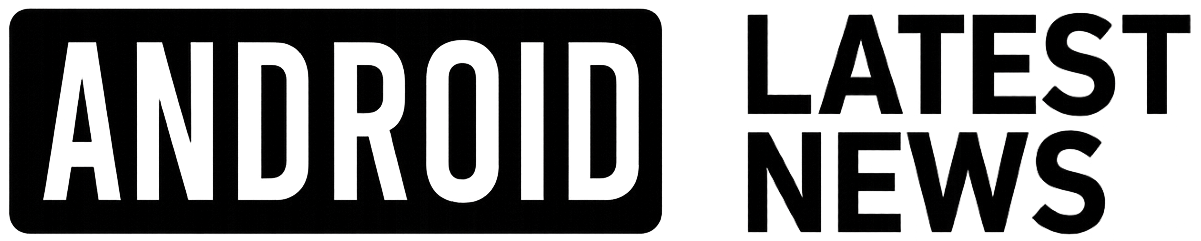Future iPhone, Galaxy Smartphones Could Arrive Without Chrome Browser: What It Means For You
In an unexpected but intriguing development in the mobile tech industry, recent reports suggest that future iPhone and Galaxy smartphones might ship without Google’s ubiquitous Chrome browser pre-installed. This monumental shift has the potential to redefine how users interact with their smartphones, web browsing preferences, and the mobile browser marketplace.
In this article, we’ll dive into why this change is happening, its benefits, practical tips for users, and what alternatives might take center stage. Whether you’re a loyal iPhone fan or a die-hard Galaxy user, understanding these upcoming changes will help you navigate the evolving smartphone ecosystem with confidence.
Why Could Future iPhones and Galaxy Phones Drop Chrome?
The potential removal of Chrome from future flagship devices is largely influenced by regulatory pressures, evolving business strategies, and the growth of alternative browsers that aim to deliver enhanced privacy and user experience. Let’s explore key reasons behind this change:
1. Regulatory and Antitrust Scrutiny
Governments worldwide have tightened their grip on Big Tech giants, including Google, over monopolistic practices. Both Apple and Samsung face mounting pressure to offer more browser choices or default to alternatives to comply with antitrust regulations. Removing Chrome could be a proactive step to ensure that consumers have broader browser options out-of-the-box.
2. Rise of Native and Alternative Browsers
Apple’s own Safari browser continues to evolve with new privacy features and speed optimizations. Likewise, Samsung and other Android OEMs are investing in their own browsers. Native browsers may start to take precedence, reducing the reliance on Chrome as the default browsing option.
3. Strategic Business Decisions
Both Apple and Samsung may see Chrome’s removal as an opportunity to strengthen their ecosystems. Apple has traditionally favored Safari; Samsung could push its own Samsung Internet browser as the primary browsing tool in conjunction with new incentives and tighter integration with Galaxy devices.
Benefits of Smartphones Without Chrome Pre-Installed
While some users may initially find the absence of Chrome unsettling, especially those deeply embedded in the Google ecosystem, there are significant opportunities and benefits that come with this shift:
- Enhanced Privacy Control: Browsers like Safari and Samsung Internet prioritize user privacy, offering features like Intelligent Tracking Prevention and robust anti-fingerprinting protections.
- Better Battery and Performance: Native browsers are often optimized for the device, leading to improved speed and lower battery consumption compared to third-party alternatives.
- More Browser Choices: Users may feel empowered to try new browsers that suit their preferences, freeing them from Google’s dominance.
- Deeper Ecosystem Integration: Default browsers baked into iOS or Samsung’s One UI can seamlessly integrate with device features, from Siri and Spotlight searches to Samsung’s companion apps.
What Are the Alternatives to Chrome on iPhone and Galaxy Devices?
When Chrome isn’t pre-installed, several compelling mobile browsers might take its place, each with unique advantages:
Safari (iPhone)
- Exclusive to Apple devices with superior optimization on iOS.
- Focuses heavily on privacy with features like Intelligent Tracking Prevention.
- Supports smooth integration with Apple ecosystem services like iCloud Keychain, Handoff, and Apple Pay.
Samsung Internet Browser (Galaxy)
- Pre-installed on many Samsung devices and optimized for Galaxy hardware.
- Privacy-focused with built-in ad blockers, secure browsing, and biometric unlock options.
- Supports extensions and customizable user interface.
Other Notable Alternatives
- Mozilla Firefox: Strong privacy features and open-source roots.
- Microsoft Edge: Performance-focused with cross-platform syncing.
- Brave Browser: Built-in ad and tracker blocking, plus rewards for browsing.
Practical Tips for Users Missing Chrome on Their Smartphones
If your upcoming iPhone or Galaxy device doesn’t come with Chrome, here are some helpful tips to adapt:
- Explore Pre-Installed Browsers: Give Safari or Samsung Internet a shot; their integration can offer faster speeds and longer battery life.
- Install Your Favorite Alternative: Browsers like Firefox or Brave are available on both iOS and Android and can sync data if you sign into your accounts.
- Export and Import Bookmarks: Use bookmark export/import features to transfer data from Chrome to your new browser seamlessly.
- Set Your Default Browser: Both iOS and Android allow users to assign default browsers – take control of your browsing experience.
- Backup Passwords and Data: Use password managers like 1Password or LastPass if you prefer not to rely on Chrome’s autofill services.
Case Study: Transitioning from Chrome to Safari on iPhone
When new iPhone users attempt to adjust from Chrome to Safari, they often notice the improved fluidity and battery management. One early adopter shared:
“Switching from Chrome to Safari after my last iPhone upgrade was surprisingly smooth. I missed Chrome’s sync at first but found iCloud syncing much easier for passwords and tabs. Plus, Safari feels faster and keeps my browsing history more private.” – Jane L., iPhone user
This example shows that the ecosystem’s native browser often offers advantages beyond what third-party browsers can.
Conclusion: What the Browser Shift Means for the Mobile Market
The potential removal of Chrome from future iPhone and Galaxy smartphones signals a pivotal transformation in the mobile browsing landscape. It highlights growing regulatory influence, evolving user expectations, and manufacturers’ strategic moves to differentiate their devices and ecosystems.
For users, adapting to this change means embracing new browsers that strive to offer improved privacy, battery life, and integration. While Google Chrome is still one of the most popular browsers worldwide, the future points toward a more diverse mobile browser ecosystem – one where choice and user empowerment take center stage.
Stay informed about updates from Apple, Samsung, and Google as this story develops. And whether you choose Safari, Samsung Internet, or another alternative, your mobile browsing experience is bound to become more personalized, secure, and efficient in the coming years.
Have you tried browsers other than Chrome on your smartphone? Share your thoughts and experiences in the comments below!